Depending on where you live and which solar incentive programs you participate in, your utility (or your solar company) probably installed a meter on the side of your house, after your panels went up but before you turned on your solar energy system. They may have added a second meter, or replaced the one you had. As of this writing, the three main types of “solar meter” are:
- Net meter
- Bi-directional meter
- Dual meter
People who get “Net Metering” from their utilities (the majority of solar owners today, although that is changing) have one of the first two types of meter, which replaces the original, traditional utility meter.
Solar owners in Rhode Island’s Renewable Energy Growth (REG) program keep their traditional utility meters, and have a second meter added to the house. This approach may eventually be used in Massachusetts, too, since an REG-type program is being developed to replace the SREC incentive program in 2018.
Here’s how each type of meter works, generally speaking:
Net Meters
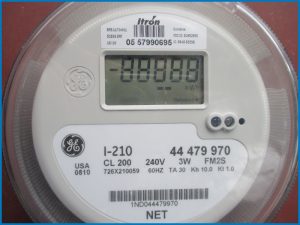 Net meters show the net consumption of power in the household. A net meter does not tell you how much solar electricity you pushed out to the grid, or how much “regular electricity” you took in from the grid. It indicates the difference between the two, or the “net usage.” The cool thing is that your net meter actually runs backwards if you are producing more solar energy than you are using at that point in time.
Net meters show the net consumption of power in the household. A net meter does not tell you how much solar electricity you pushed out to the grid, or how much “regular electricity” you took in from the grid. It indicates the difference between the two, or the “net usage.” The cool thing is that your net meter actually runs backwards if you are producing more solar energy than you are using at that point in time.
The net meter has two displays or registers. The first register shows all 8s and simply means the meter is functioning properly. If something other than an 8 is shown, contact your electric company. The second register shows your net usage, and is what the electric company uses to determine how much you owe on your electric bill, or if you have generated a credit. If you used 100 kWh of energy but generated 60 of those with your solar system, the net meter will show 40.
Bi-directional Meters
 Bi-directional meters have three display screens. One is a test screen where all lights are on. The second shows power coming in from the grid, and the third shows power going out from your solar into the grid.
Bi-directional meters have three display screens. One is a test screen where all lights are on. The second shows power coming in from the grid, and the third shows power going out from your solar into the grid.
Typically, the screen notation with 001 shows power coming in, and 002 shows power going out. Other meters use DEL or DL, and REC or RC to indicate which way the electricity is flowing. Ask your electric company to explain your screens when they install your meter.
Dual Metering
 In a dual metering situation, you have two separate meters that do not communicate.
In a dual metering situation, you have two separate meters that do not communicate.
Your original utility meter continues to tell you how much electricity you are taking from the utility. This is your usage meter (shown on the right in this photo). A new, second meter measures how much solar electricity you send to the utility. This is called a production meter or a generation meter (and is shown on the left in this photo).
Both meters are tied to your electric company account.
If you liked this article, you might also enjoy:
- STC vs. PTC: Why Solar Panel Testing Matters
- What’s in a Solar Production Estimate?
- How to Calculate Your Monthly Electricity Use


 Download our 7 FAQs
Download our 7 FAQs


11 Responses to “Different Types of Utility Meters for Solar”
Hi Mark,
I once heard that the standard utility meter will run backward if energy is sent back to the grid. Is this correct? If so, why are these other methods necessary?
Thanks,
Daniel
Hi Daniel – While a standard analog utility meter may run backward, you cannot turn on your solar (at least in the states we serve) until the meter has been swapped. Using the standard utility meter can cause major headaches. We had a customer whose meter was never swapped due to a utility error and not only did he not get credit for his solar, he paid TWICE for his electricity, because the meter was counting everything he took from the grid and everything he sent to the grid. Not a happy situation. Luckily it was fixed. Moral of the story: Swap the meter.
I have a Smart Meter Landis Gyr+ Greidstream RF, type FOCUS RXR-SD; what type of Meter is this?
Hi, it would appear that this is not a net meter. But it also appears that this meter is quite sophisticated and may have the capability to be set up as a net meter.
we just got solar panels installed and the utility company came and installed smart meters. I know smart meters produce huge emf and I do not want smart meters or any elect meter.
Is it possible to get an analog meter that works with solar system?
Ellen, the type of meter that can be used is up to your utility, so you would have to ask them. Sorry we can’t help.
Hello Ellen, Smart Meters produce RF radiation just as cellphones and Wi-Fi devices, and tvs do. But just like with those devices you are safe to use them because it merely emits those as a very small form of power.
You will find websites on the internet that say they are dangerous but those are pretty much conspiracy theory websites with no data behind their claims. If you were to believe these sites you might as well throw all your electronics out the widow because most the electronics in your home produce this type of energy.
I have a bi-directional meter. I am with Pacificorp power but this question could fit anywhere with someone that produces solar power. My solar power to the company reads 16.i MW while my usage reads 14.6MW. This is after three years running solar. I am very happy with my solar because it provides all my electricity but I admit being very conservative with usage and when it comes to March when the meter usage is zeroed out I try to get the meters to match thereby breaking even for the year. The meters don’t reset, they just keep tabs on the difference. My question is this. My on-line Enphase production meter shows I have produced 25.2 MW of power in the past three years. Why the difference between 16.1 MW meter from the electrical company meter and my 25.2 MW online meter system?
Probably because not everything you produced went into the grid. You used some of it first. Enphase measures ALL solar you produced, whether you used it at home or sent it into the grid. The utility meter typically only measures what you sent to them (plus what you’ve taken). This article explains more.
we have sanctioned 35 KW load and also installed 15 KW solar system. We have general meter so which meter i have to installed???
Mayura, the type of meter is up to your utility, so you would have to ask them or your solar installer. We don’t know since we didn’t install your system. Sorry we can’t help.
The comments are closed.